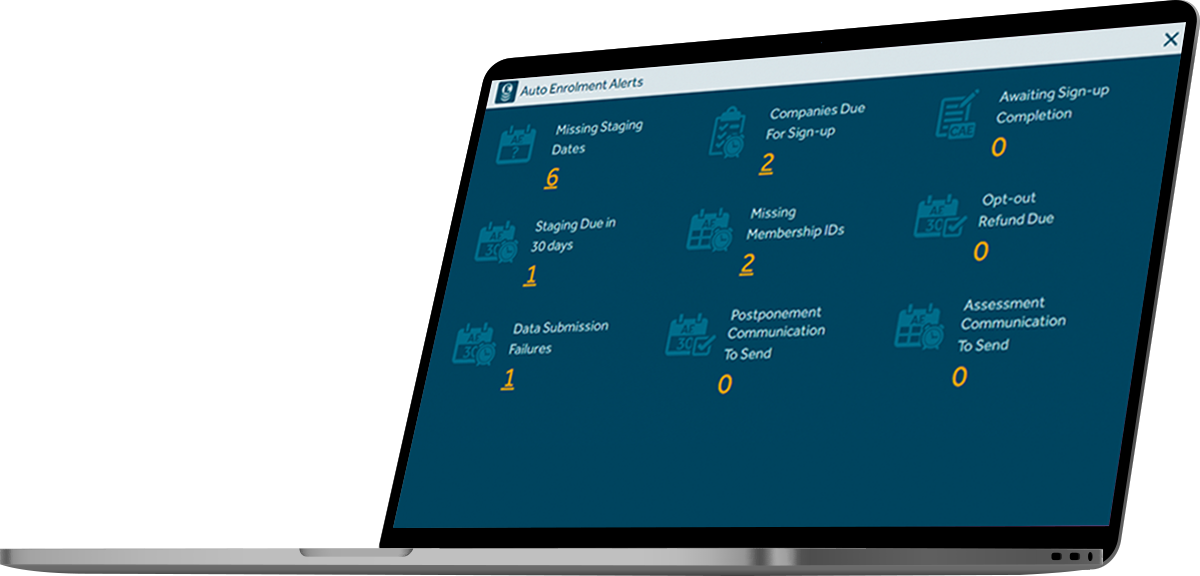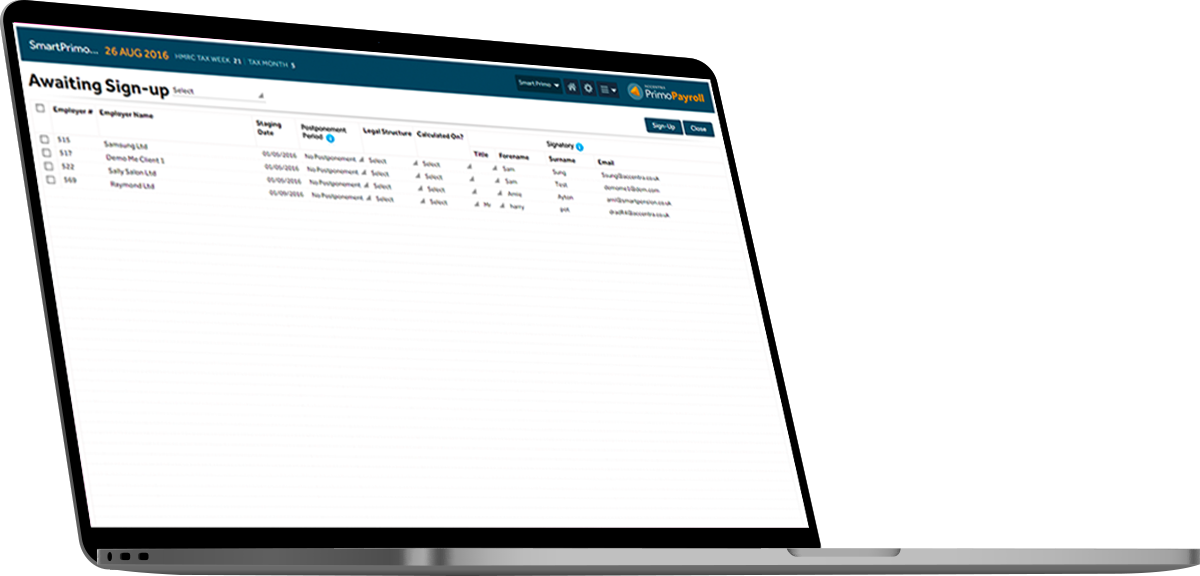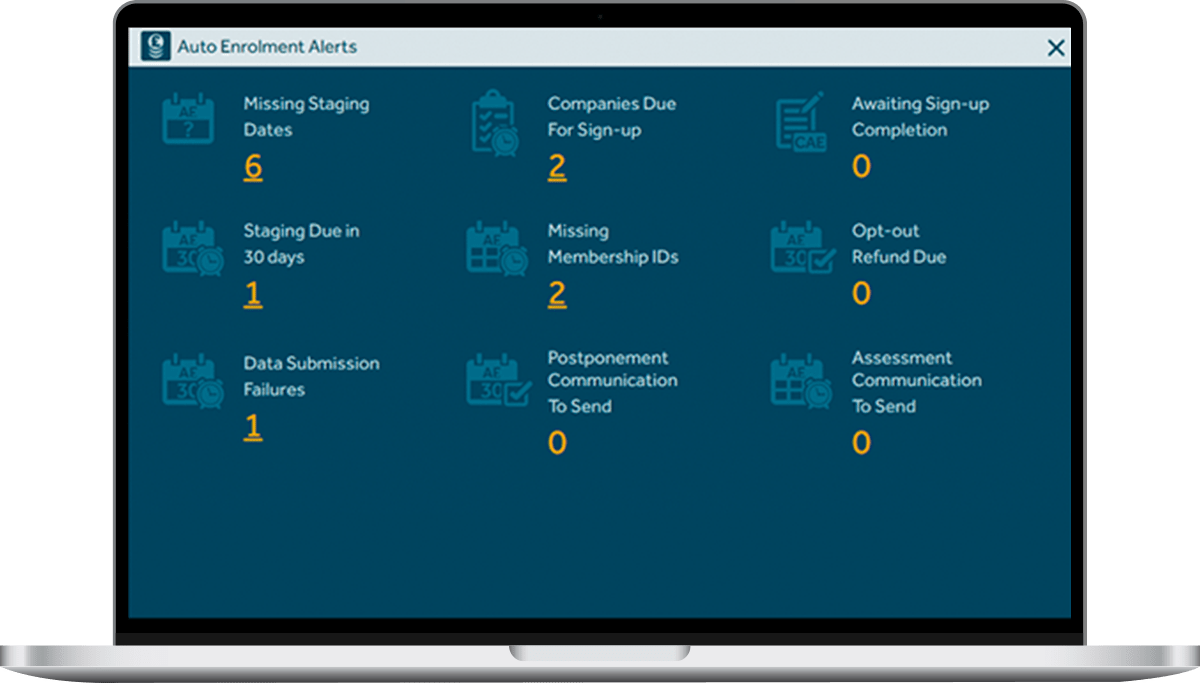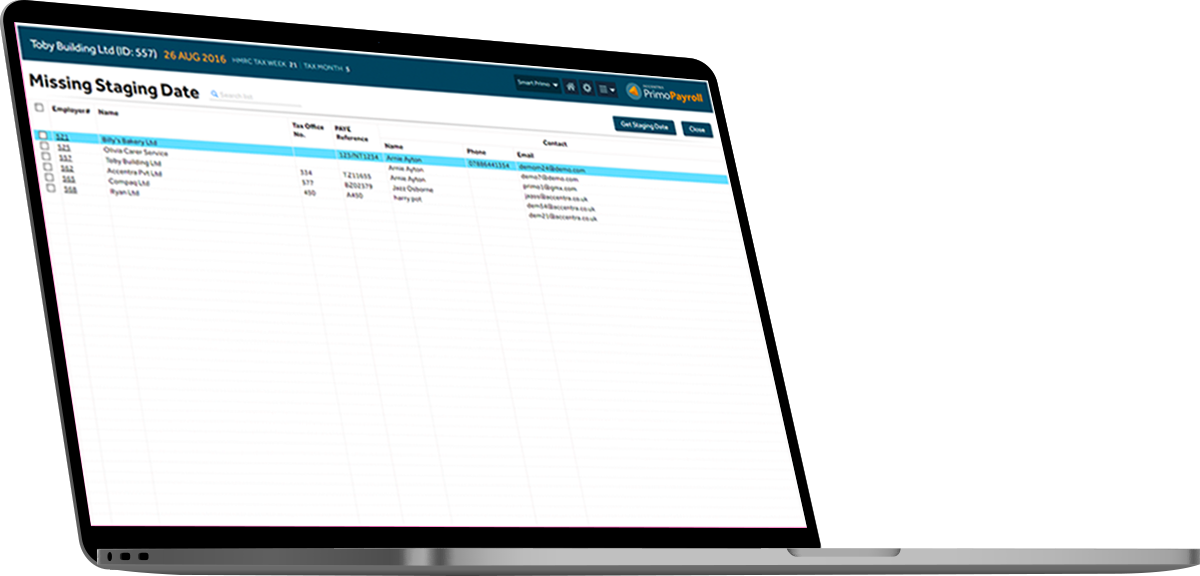Primo Time – Pay and Bill Software
What is Pay and Bill?
Pay and bill is one of the most important processes for staffing and recruitment agencies as it encompasses the integrated management of payroll (pay) and invoicing (bill). In more detail, it involves accurately calculating employee wages, taxes and deductions, and generating client invoices. This integration ensures efficiency, reduces errors, and complies with tax and labour regulations.
Pay and Bill Software and Services
Primo Time’s Comprehensive Solution
We have designed our Pay and Bill software to streamline and automate the complex tasks of payroll and billing. It is an all-encompassing solution that integrates timesheet management, payroll processing and client invoicing into a user-friendly platform.
Core Offerings
Banking Integration
Save money and automate client invoice or receipt tracking and payments directly with secure, integrated banking in the Primo Time interface.
PAYE & Auto Enrolment Embedded
Simplify payroll with embedded PAYE processing and automatic auto-enrolment management within Primo Time.
Accounting & Management Reporting
Seamlessly integrate with Primo Books and Xero for efficient financial management and detailed reporting.
Multiple Agency Interface
Efficiently manage multiple entities, even if it’s a limited company with a user-friendly dashboard and tailored permissions for each company.
Umbrella Payroll Provider Management
Directly submit timesheets and manage payroll with your Umbrella provider through Primo Time’s integrated system.
Self-Servicing Umbrella Platform
Streamline the process of tracking client receipts and handling payments seamlessly through secure, integrated banking within the Primo Time interface.
Features & Benefits
Explore the Primo Time Advantage
Automated Workflows
Primo Time’s Pay and Bill software dramatically minimises manual data entry, significantly reducing the potential for human error and saving valuable time. Automated workflows ensure every step, from timesheet submission to payroll processing and client billing requirements, is streamlined for maximum efficiency
Customisable Solutions
We can tailor our software to meet the unique operational needs of your agency. Whether you have specific payroll processing requirements or unique billing scenarios, Primo Time’s flexible recruitment CRM system can be adapted to suit your particular business model and practices.
Cloud-Based Platform
Access critical payroll and billing data securely from anywhere and at any time. Our cloud-based platform offers you the freedom to manage your pay and bill processes remotely, ensuring constant access to your data with the added benefit of regular updates and enhancements.
Scalability
As your business performance improves and grows, Primo Time’s payroll and billing software grows with you. Our platform can handle an increased workload and complexity without compromising performance, ensuring your business can expand without experiencing software limitations.
Integrated Reporting
Primo Time’s financial and operational reports will give valuable insights into your business operations. The integrated reporting capabilities will provide a holistic view of your business, promoting strategic decision-making and identifying areas for improvement.
Enhanced Collaboration
Enhance communication and collaboration within your agency and with your clients. Our platform enables easy information-sharing between departments and with clients, ensuring transparency and consistency in your operations.
Data Security
We will always prioritise the security of your sensitive information. As Primo Time utilises advanced security protocols, we can safeguard your data against unauthorised access and protect your business and client information.
Experience Enhanced Productivity & Compliance
Reduce Administrative Overheads
Streamline your agency’s operations with Primo Time and shift your focus to core business activities. Our automated and integrated system will reduce your administrative burden, allowing your team to concentrate on growth and service excellence.
Ensure Accuracy
Maintain trust with your employees and clients through an accurate pay and bill system. Our payroll software will ensure precision in your agency’s financial transactions, fostering a sense of confidence and reliability.
Remain Compliant
Stay up to date with the latest regulations and avoid the risk of compliance-related penalties. Primo Time keeps track of changing tax and labour laws, ensuring your agency can consistently meet the latest legal and regulatory standards, and safeguarding your business against compliance risks.
Pay and Bill FAQs
1. How does Primo Time simplify pay and bill processes?
Primo Time streamlines pay and bill by automating tasks such as timesheet processing, payroll and client billing in an integrated, user-friendly interface.
2. Can Primo Time handle payments to Umbrella companies and PAYE candidates?
Primo Time can efficiently manage payments to Umbrella companies, PSCs and PAYE candidates directly through its platform without separate banking access.
3. Is Primo Time compliant with auto-enrolment and PAYE requirements?
Primo Time integrates Primo Payroll PAYE and manages auto-enrolment tasks, ensuring compliance and simplifying payroll processes.
4. Does Primo Time offer financial management and reporting?
Yes, the software features Primo Books for financial ledger management and integrates with Xero for comprehensive accounting and management reporting.
5. How does Primo Time support agencies with multiple entities?
Primo Time provides a multi-agency interface with a global dashboard for daily monitoring and user-specific permissions, which is ideal if an agency is managing several entities.
6. Can I manage my Umbrella Payroll Provider through Primo Time?
Yes, if your provider uses Primo Umbrella software, you can directly manage payroll tasks and view candidates’ payment status within Primo Time.
7. Does Primo Time offer a solution for agencies considering their own Umbrella company?
Yes, Primo Time’s Self-Servicing Umbrella plug-in automates processes such as invoicing, payroll and RTI for agencies looking to set up their own Umbrella company.
8. Is the Primo Time platform accessible remotely?
Yes, Primo Time is a cloud-based platform allowing secure access to your data from anywhere and at any time.
9. Can Primo Time be customised to fit specific agency needs?
Primo Time offers customisable solutions to cater to your agency’s unique operational needs and preferences.
10. How does Primo Time ensure data security?
Primo Time employs advanced security protocols, including secure data encryption, to protect sensitive information and maintain data integrity.
11. Does Primo Time support scalability for growing businesses?
Yes, Primo Time can scale with your business and handle increasing workloads and complexities without performance issues.
12. How does Primo Time facilitate collaboration within an agency and with clients?
The platform enhances collaboration by allowing easy information-sharing between departments and providing client access for transparency in operations.
13. How does Primo Time help to reduce administrative overheads?
By automating and integrating various payroll and billing processes, Primo Time significantly reduces the administrative burden, allowing teams to focus on core activities.
14. Can Primo Time integrate with other business software systems?
The Primo Time software has been designed for seamless integration with various HR and accounting systems, enhancing operational efficiency and data consistency across platforms.
15. How does Primo Time ensure accuracy in pay and bill processes?
The platform automates and synchronises payroll and billing tasks, reducing manual data entry and ensuring high accuracy in financial transactions. This includes self-bill invoices and purchase invoices.
If you have any specific requirements or queries beyond these FAQs, you can contact us directly at Primo Time for personalised assistance.
You can also claim your free licence by filling out this form and providing your contact details.
Primo Time Pay & Bill Core
Primo Time Core framework features all the essential functionalities required to process the timesheets, bill the clients and pay the Candidates through Umbrella companies and Personal Service Companies.
Typical Weekly Timeline & Workflow
| Friday/Monday | Monday/Tuesday | Wednesday | Thursday | Friday |
| Receive Timesheets | Chase & Process | Review Timesheets | Pay & Bill | Finalise the Week |
Primo Time:Sends Emails/SMS to candidates requesting timely submission of timesheets Candidate:
|
Agency User:
Primo Time:Sends reminder emails/SMS sent with a link Candidate:Responds to the chaser message by clicking the link received on mobile or computer. No portal login required.
|
Primo Time:
Agency User:Review exceptions make corrections as relevant. Approve or reject. Client:Reviews timesheets, approves or rejects. No portal login required. Candidate:Reviews rejected timesheets, resolves & resubmits or cancels the timesheet. |
Agency User:Review the reconciliation statement/reports and make corrections where required. When finalised, Progress Pay & Bill. Primo Time:
|
Agency User:
Primo Time:
|
Note: The timeline shown above is for illustration purpose only. Each agency can be configured to work on different timelines.
Scope
Settings
- Client Records, Locations & Contacts
- Candidate Records
- Consultant Records
- Branches & Departments
- Placements/Bookings
- Placement Rates
Processes
- Timesheet Creation
- Timesheet Approval
- Client Invoicing
- Umbrella/PSC Self-Billing
- Umbrella/PSC Payments
- PAYE Payroll Processing
Tools
- Timesheet Chaser Tool
- Dashboard for Timesheet Status & Margin
- Notification panel to track pending activities
- Smart Rule Validations
Reports
- Margin Reporting
- Sales & Purchase Reports
- Holiday Pay Reports
- Data Export
Consultant Portal
The consultant portal features a restricted access for your consultants that lets them manage and monitor their clients and candidates. The interface is mobile friendly and can be used from phones, iPads and tablets without compromising on the user experience.
Tracking Pending Timesheets
The central focus of the consultant portal is the timesheet tracker screen. As soon as the consultant logs in, Primo Time presents the consultant with a list of pending timesheets expected for the week.
<screenshot>
A quick review and a click – that’s all it takes to send out personalised reminders to the candidates by email/SMS. Candidates have to just click the link on the reminder message to complete one of the following:
- Submit hours and attach a file (or)
- Attach a physical timesheet file (or)
- Select a reason for not submitting a timesheet.
Candidates do not need to remember any login details and can use any mobile device or a computer to respond to the reminders.
<screenshot>
Consultant Dashboard
The sleek consultant dashboard makes it easy for the consultants to monitor the live status of the current week’s pay & bill activities such as Timesheets received, pending, approved, billed, paid etc. In addition, consultants can track exactly how much their clients and candidates have contributed to the business over a period of time. Business information such as margin generated, gross revenue, number of timesheets, live placements etc. are accessible from a single screen with drill down facility.
Client, Candidate & Placement Records
Where permitted by the admin user, consultants can have access to their Client, Candidate & Placement records either as read-only or full access.
Activity Listing
Where permitted by the admin user, consultants can have access to the historical timesheets, sales invoices and candidate payments.
Candidate Portal
Primo Time Candidate Portal is a great tool that reduces your payroll workload significantly by giving control to your candidates. Candidates can submit timesheets, track status of the timesheets & payments, download pay advices and notify you of exception events such as sickness– without having to ever call you.
Timesheets submitted by the candidates get escalated to the clients automatically eliminating hassle of validating and approving. When the client approves or rejects the timesheet, candidate gets notified instantly.
<screenshot>
- Timesheet Submission
- Absence Reporting
- View Timesheet Status
- View Payment Status
- Download Pay Advice
Client Portal
Save your time and eliminate invoice disputes by letting your client approve timesheets and have access to their transactions with your business. Multiple contacts for each client can have access to the portal with each user managing their own candidates.
<screenshot>
- Timesheet Approval
- Invoice Listing
- Placements Listing
- Dashboard to monitor cost by PO, Project & Cost Centre
Compliance
GDPR
We have designed all Primo Time to help our users to comply with GDPR to the highest level possible. We have built tools that encourage our clients to adopt the best practices designed to eliminate the chances of data theft, leaks, and wrongful distribution of personal data that are prevalent with email exchanges, CSV exports and imports. In addition, all Accentra’s software platforms and IT infrastructure are subject to industry-standard security testing on quarterly basis. We have implemented robust policies, systems and procedures within our organisation and supply chain to ensure that your data is safe and secure all the time.
Auto-Enrolment
At Accentra, we pioneered the automation of Auto Enrolment compliance. We were the first to implement direct API integration with pension platform and our payroll software platforms remain among very few in the market that completely removes the hassles of AE compliance tasks. Everything happens in the background as the payroll user goes about their routine payroll tasks. It’s almost as if AE legislation never existed!
AWR
The legislation requires that, when a contractor completes 12 qualifying weeks on an assignment, they must be treated as equal to a permanent employee. The 12 weeks do not have to be continuous. If the worker didn’t work in a week, depending on the reason, the week may or may not be included in the 12-week calculation. This is an admin headache that’s made simple by Primo Time, which prompts the candidate to specify the reason for non-working and apply it in the 12-week calculation automatically.